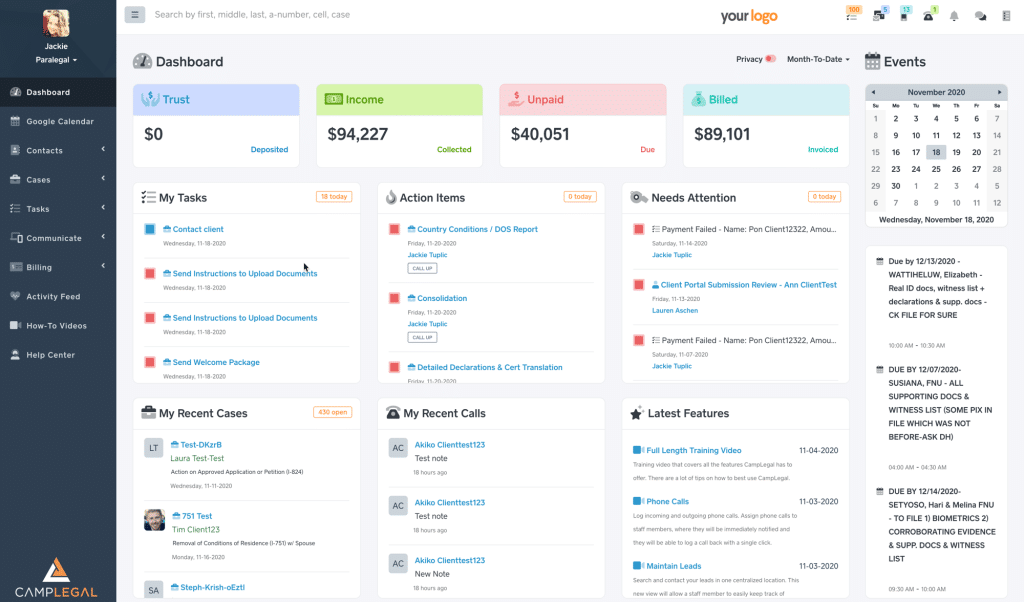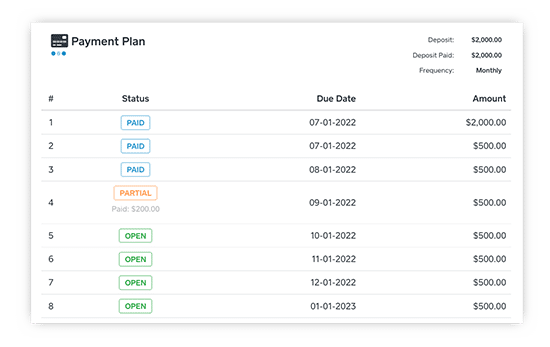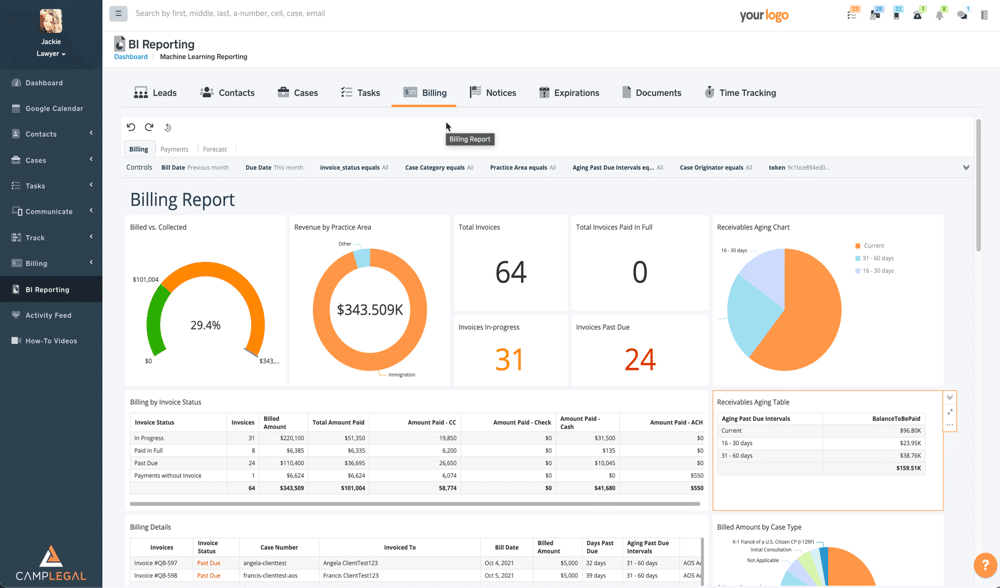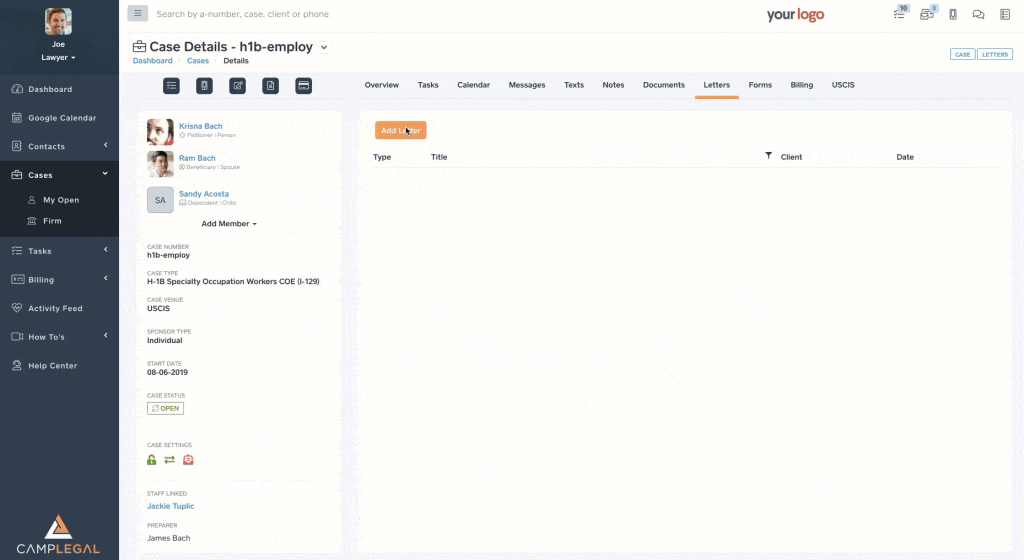Immigration Case
Management
Simplified
Stop struggling with complicated software.
Start growing your family or business immigration practice with CampLegal.
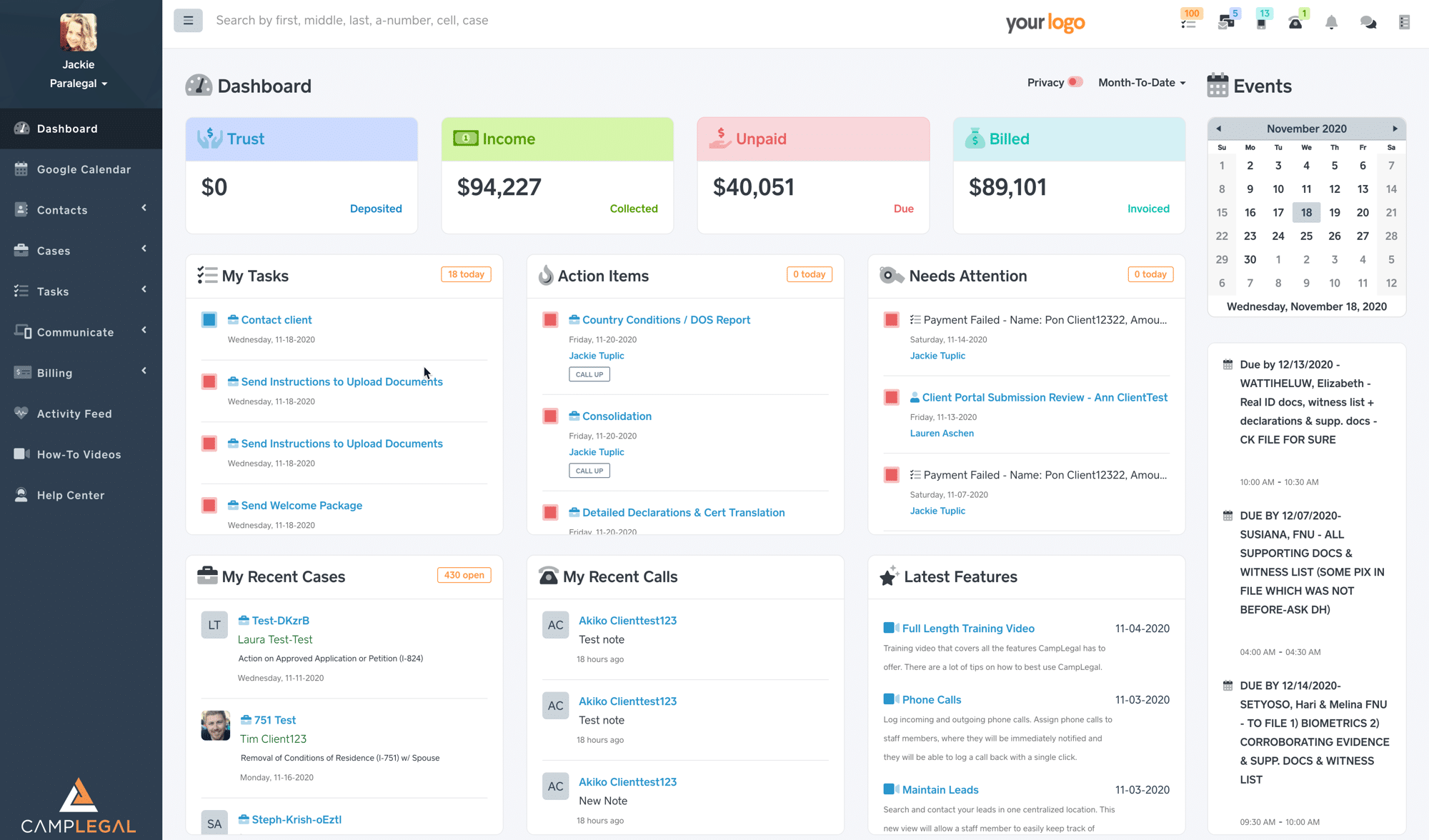

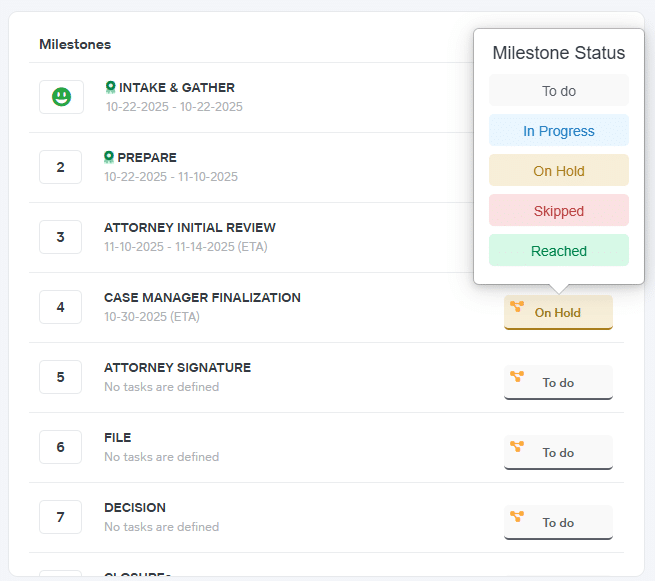
Incredibly Powerful and Easy-to-Use Immigration Case Management Software
A complete, secure immigration case management platform for law firms of all sizes. Our interface provides a rich feature set, which includes a user-friendly dashboard, ClientApp, auto-generated PDF forms, and many more features.
Join the 3500+ immigration pofessionals who’ve automated their practice with CampLegal!
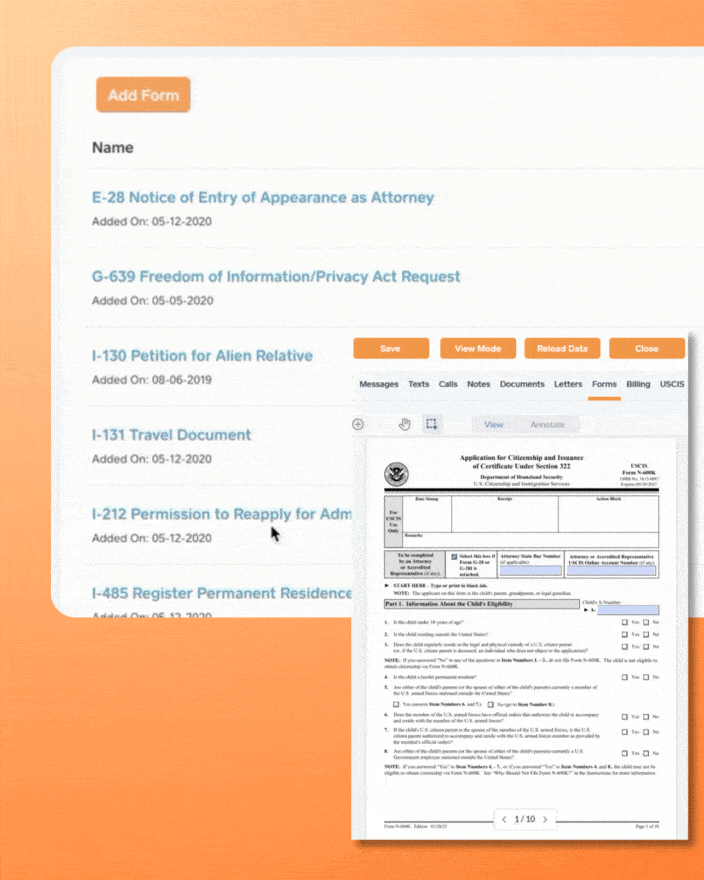
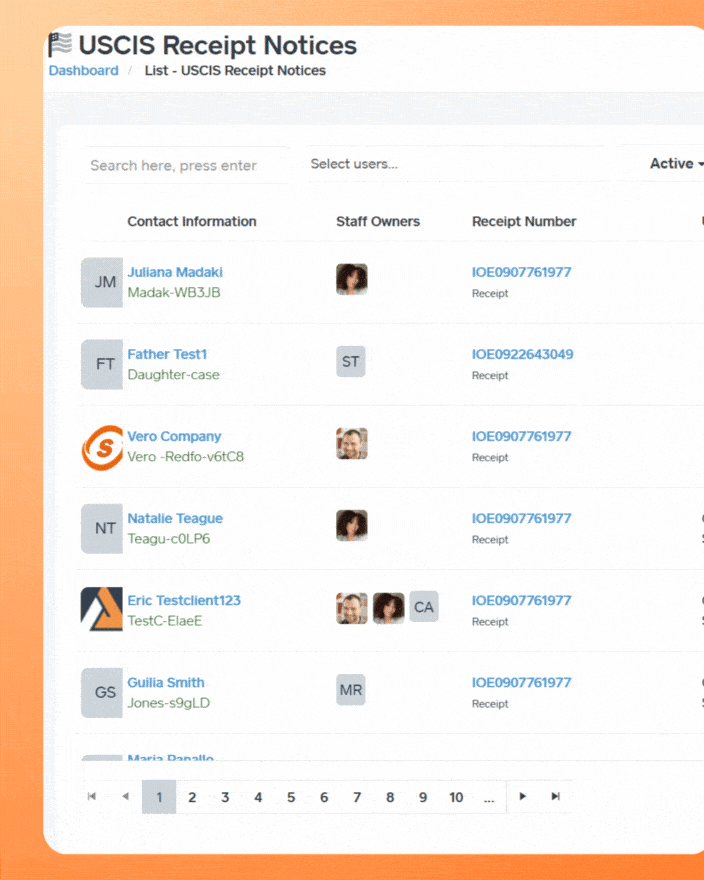
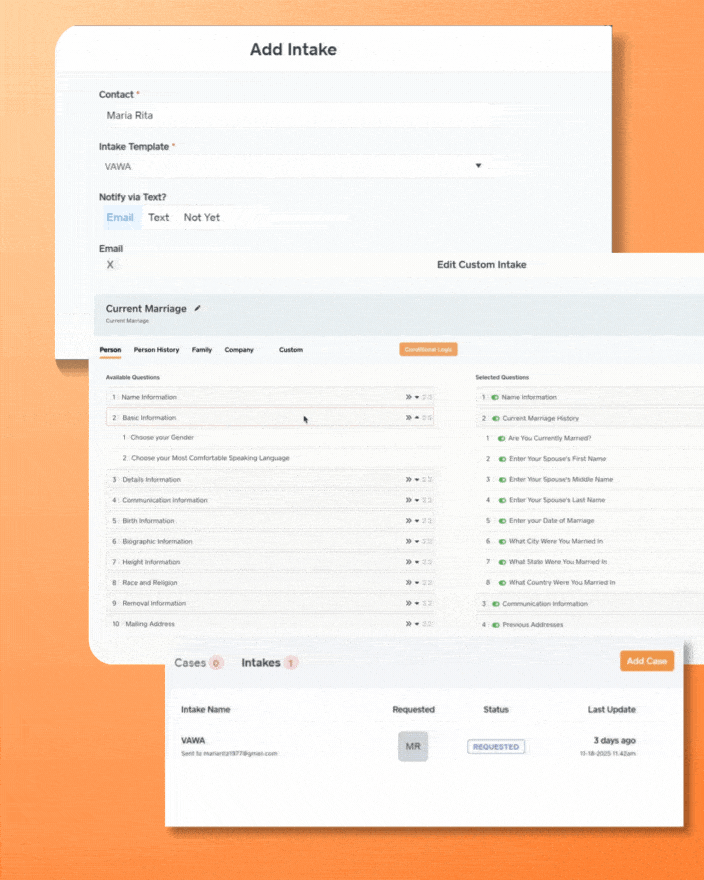
CampLegal Was Built for Immigration Law
CampLegal delivers tools purpose-built for visa petitions, adjustment of status, naturalization, and the unique complexity of immigration casework.
- Bi-Directional Sync of USCIS PDF Forms
- USCIS Receipt Extraction
- Pre-Populated USCIS Forms
- Pre-Case Document Configuration
- PDF Text Autoscaling
- Document Repository
- Inter-Office Chat
- Payment Security
CampLegal Was Built for Immigration Law
Time is money, our system will streamline your business to allow your staff to be more efficient.
- Bi-Directional Sync of USCIS PDF Forms
- USCIS Receipt Extraction
- Pre-Populated USCIS Forms
- Pre-Case Document Configuration
- PDF Text Autoscaling
- Document Repository
- Inter-Office Chat
- Payment Security
Start Your Free Trial Today!
Immigration attorneys using CampLegal reduce case prep time by 80% and handle 500% more cases, all without hiring more staff.
The CampLegal ClientApp Advantage
Elevate transparency and reduce back-and-forth with a modern, intuitive solution.
The CampLegal Client App gives your clients a dedicated platform to track their case progress, securely share documents, and communicate with ease.
What Clients Can Do:
- Check real-time case status and next steps
- Upload documents securely from their phone
- Complete intake questionnaires in their language
- Make payments on flexible schedules
- View all messages and case notes
- Track USCIS receipt status
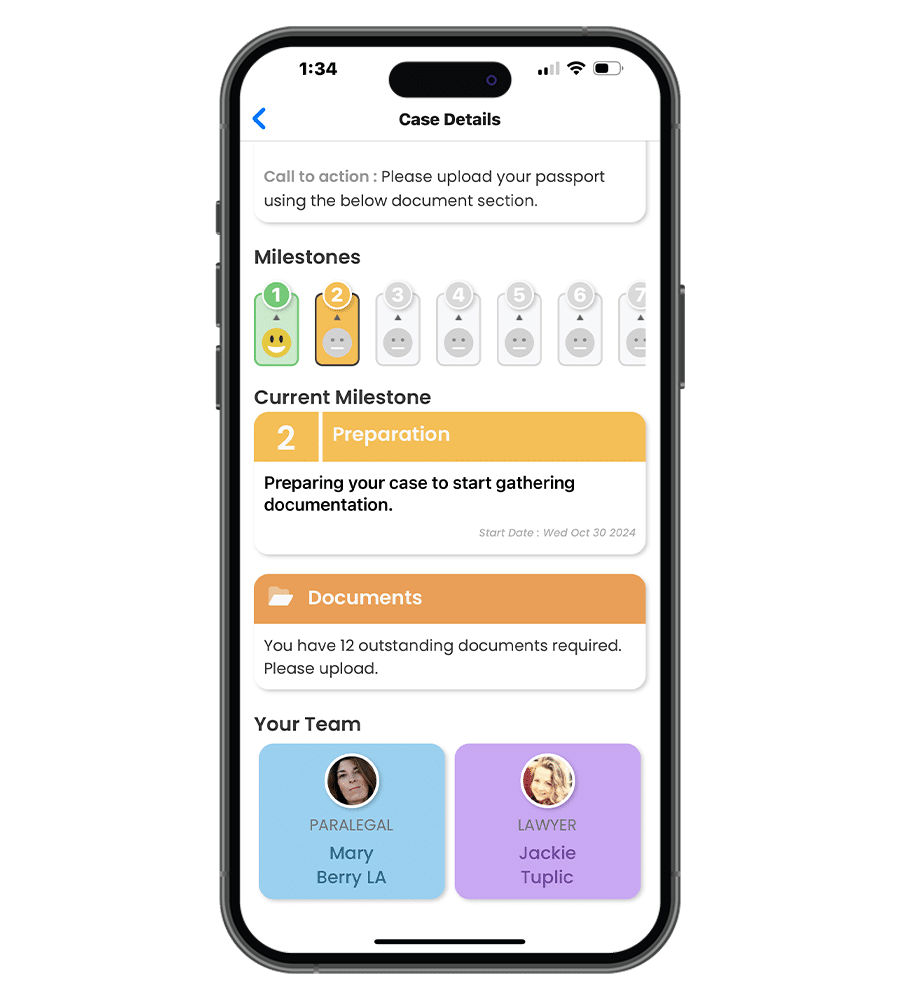
Immigration-Specific Automations for Busy Firms
CampLegal is Designed for Efficiency, Reliability, and Security
Immigration case management software designed for how you work.
CampLegal is powerful enough for multi-attorney firms but simple enough that your newest paralegal is productive on day one.
Before CampLegal
- Document collection takes 2-3 months per case.
- Clients email and call multiple times per day for status updates
- USCIS receipts must be entered manually each time
- Payments are made through third-party platforms
- Case milestones and workflows are all tracked manually
- Multiple platforms mean multiple support calls
After CampLegal
- Handle more cases with the same staff
- 25% reduction in "status check" calls and emails
- Automated receipt extraction and tracking saves hours
- PCI compliant payment security and automated backups
- Save 15+ hours per week with automated workflows
- Reduce frustration with ongoing support from CampLegal
Pricing
Choose between the Essentials or Pro plan and monthly or annual payments.
No hidden fees. Just one platform and one app to help you get more done.
Why CampLegal?
Seamless Design
CampLegal's software is intuitive, user-friendly and easy to navigate.
All-in-One Functionality
Delivers case management, billing, texting, USCIS tracking, forms, and more in one platform.
Built-in Texting & Communication
Integrated communication keeps teams and clients connected.
Automation & Tracking
Automated workflows, USCIS receipt tracking, and more features save more time and keep teams aligned.
Support Team
CampLegal's responsive support staff helps you get the most from the platform.
Customization & Reporting
Powerful, customizable reporting makes performance and progress easy to understand and share.

We use cookies to improve your browsing experience and to analyze site traffic. By continuing to use our site, you agree to our use of cookies. You can manage your preferences any time in our Privacy Options.